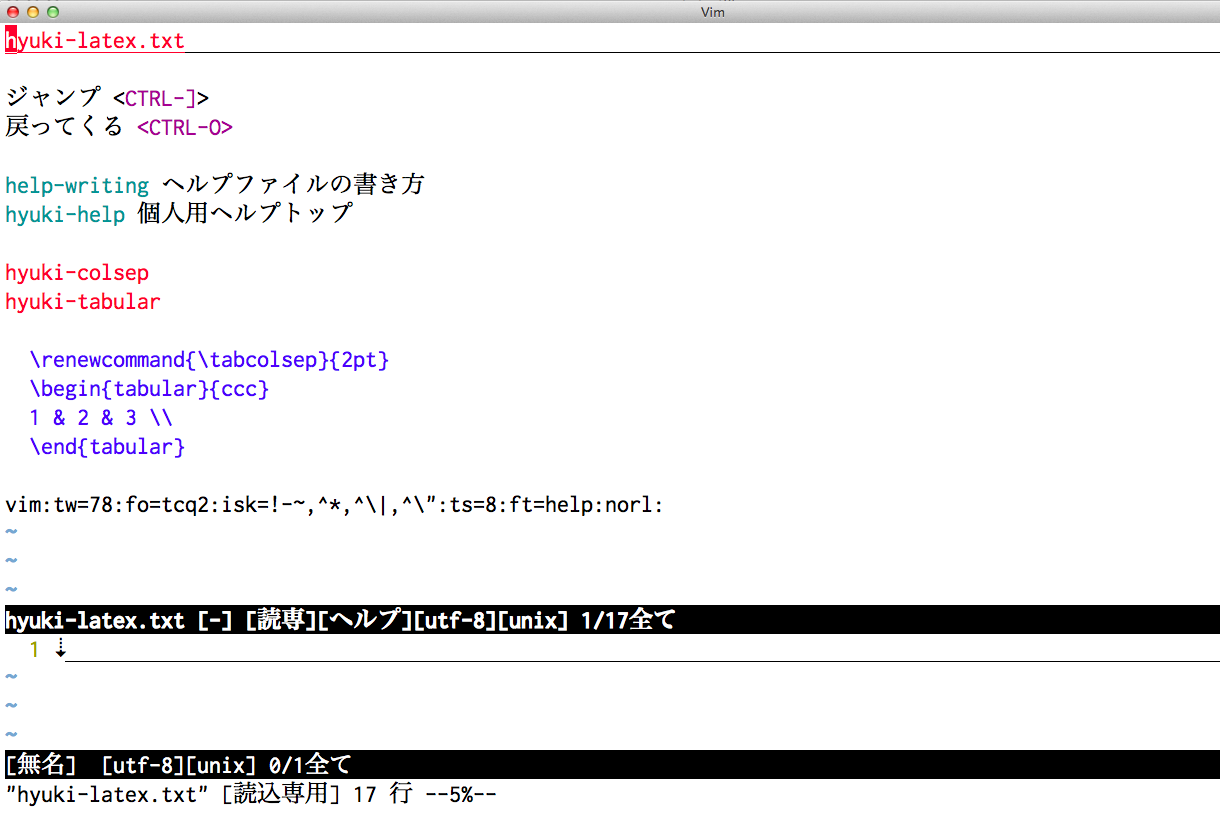Vimヘルプを自分専用の定型文参照ツールとして使う
背景
- Vimを使っている。
問題
- 編集中によく参照するテキストを探し回るのが面倒である。
- たとえば、定型的な文章や、よく使うLaTeXの構文や、細かい数字など。チートシートも。
解法
- 自分がよく参照するテキストを、Vimヘルプファイルとして用意すればいい。
手順
- 以下のGistにある
hyuki-help.txtとhyuki-latex.txtという二つのファイルを両方とも~/.vim/doc/privateというディレクトリに入れる。 - Vim上で
:helptags $HOME/.vim/docを実行する。 - Vim上で
:help hyuki-helpと入力するとヘルプとしてテキストが表示される。 - ヘルプファイルの書き方は
:help help-writingで調べる。 - 毎回
:helptags $HOME/.vim/doc/を実行するのがいやなら、~/.vimrcの最後にhelptags $HOME/.vim/doc/と書いておけばいい。 - Enjoy!
Gist
https://gist.github.com/hyuki0000/9263036#file-hyuki-help-txt
*hyuki-help.txt*
ジャンプ <CTRL-]>
戻ってくる <CTRL-O>
|help-writing| ヘルプファイルの書き方
|hyuki-latex| LaTeX用メモ
vim:tw=78:fo=tcq2:isk=!-~,^*,^\|,^\":ts=8:ft=help:norl:https://gist.github.com/hyuki0000/9263036#file-hyuki-latex-txt
*hyuki-latex.txt*
ジャンプ <CTRL-]>
戻ってくる <CTRL-O>
|help-writing| ヘルプファイルの書き方
|hyuki-help| 個人用ヘルプトップ
*hyuki-colsep*
*hyuki-tabular*
>
\renewcommand{\tabcolsep}{2pt}
\begin{tabular}{ccc}
1 & 2 & 3 \\
\end{tabular}
<
vim:tw=78:fo=tcq2:isk=!-~,^*,^\|,^\":ts=8:ft=help:norl: